BlendVoxel - Voxel Art Add-on for Blender 3.6
A downloadable tool
BlendVoxel – Voxel Modeling Addon for Blender
What is BlendVoxel?
BlendVoxel is a compact, modular addon for Blender 3.6 that brings voxel modeling directly into your 3D viewport. Whether you're designing stylized assets, prototypes, or experimenting with geometry, BlendVoxel gives you a grid-based playground with layer control and brush-like tools.
Features
- Interactive voxel grid with customizable dimensions
- Layer-based modeling with XY, XZ, YZ orientation
- Brush-based voxel placement: Single, Square, Circle
- Erase voxels with drag just like painting
- Voxelize any mesh using proximity threshold
- Convert voxel instances to real editable meshes
- Join and merge voxels for optimization
Ideal For
- Voxel artists
- Stylized asset creators
- Game dev prototyping
- Educational modeling
How to Install
1. Extract the 'BlendVoxelMaster.zip' ZIP file.
2. Open Blender.
3. Go to Edit > Preferences > Add-ons.
4. Click "Install..." and select 'BlendVoxel.zip' ZIP file. (MAKE SURE YOU DONT SELECT 'BlendVoxelMaster.zip' ZIP FILE)
5. Enable "Voxel Grid Generator" from the list.
6. Access the tools in the 3D View Sidebar (press `N`), under the "BlendVoxel" tab.
License
This addon is free to use for personal projects.
Attribution appreciated but not required.
🧊 Happy voxel modeling!
Purchase
In order to download this tool you must purchase it at or above the minimum price of $2 USD. You will get access to the following files:
Development log
- BlendVoxel v1.1 - New FeaturesJun 27, 2025
- BlendVoxel v1.0 - Initial ReleaseJun 25, 2025
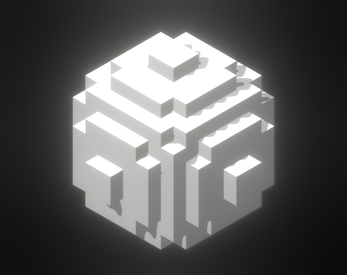
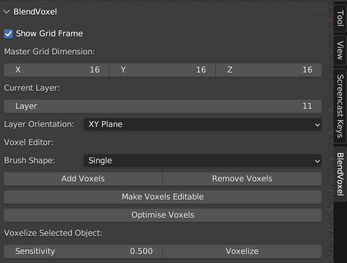
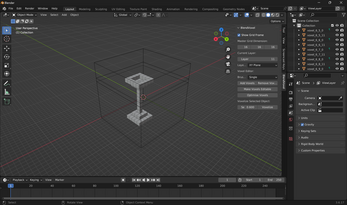
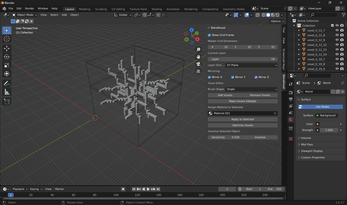
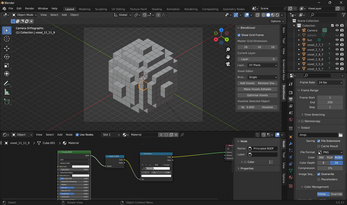
Leave a comment
Log in with itch.io to leave a comment.